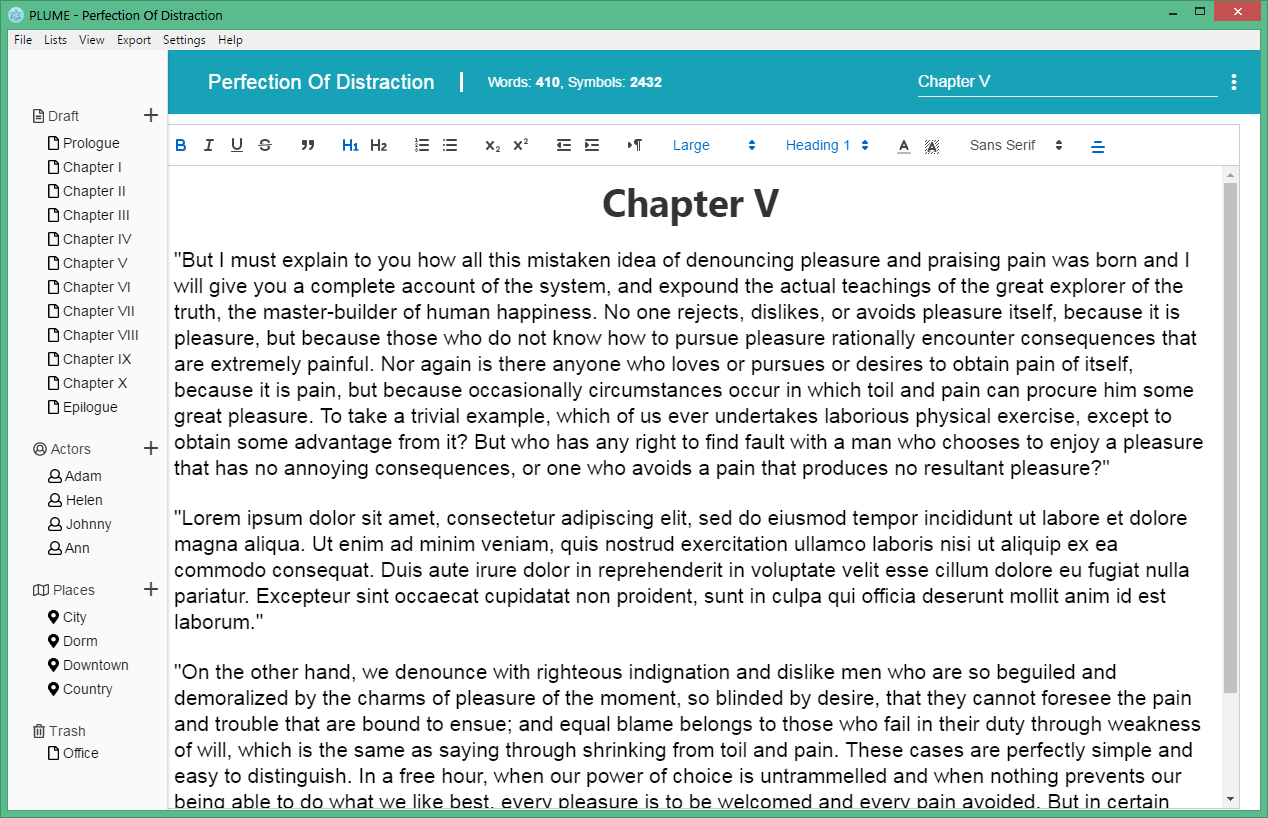TXT or PDF document on output
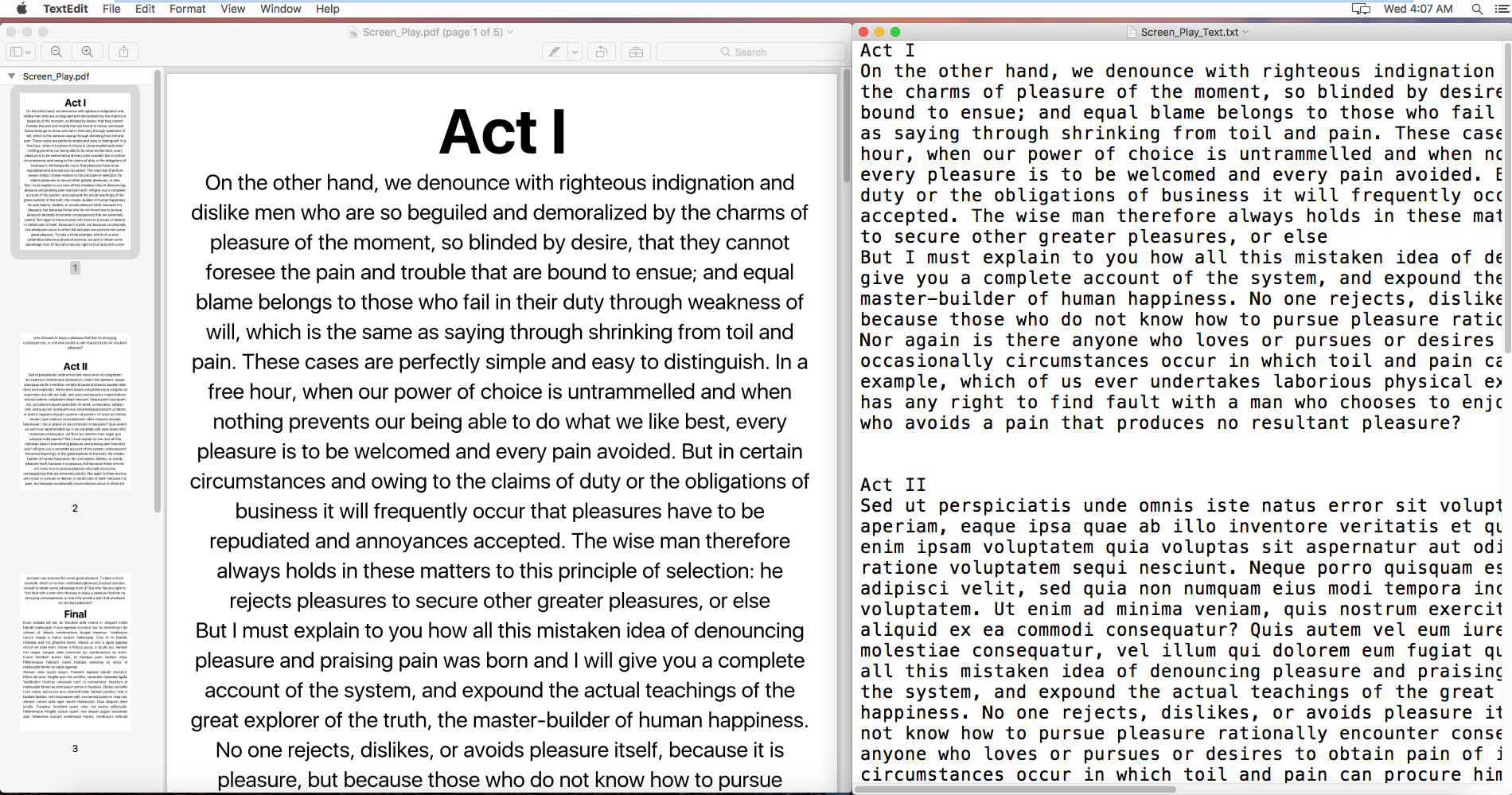
Desktop app for writing documents, scripts for screen plays,
books and anything else.
Available for Windows, Mac
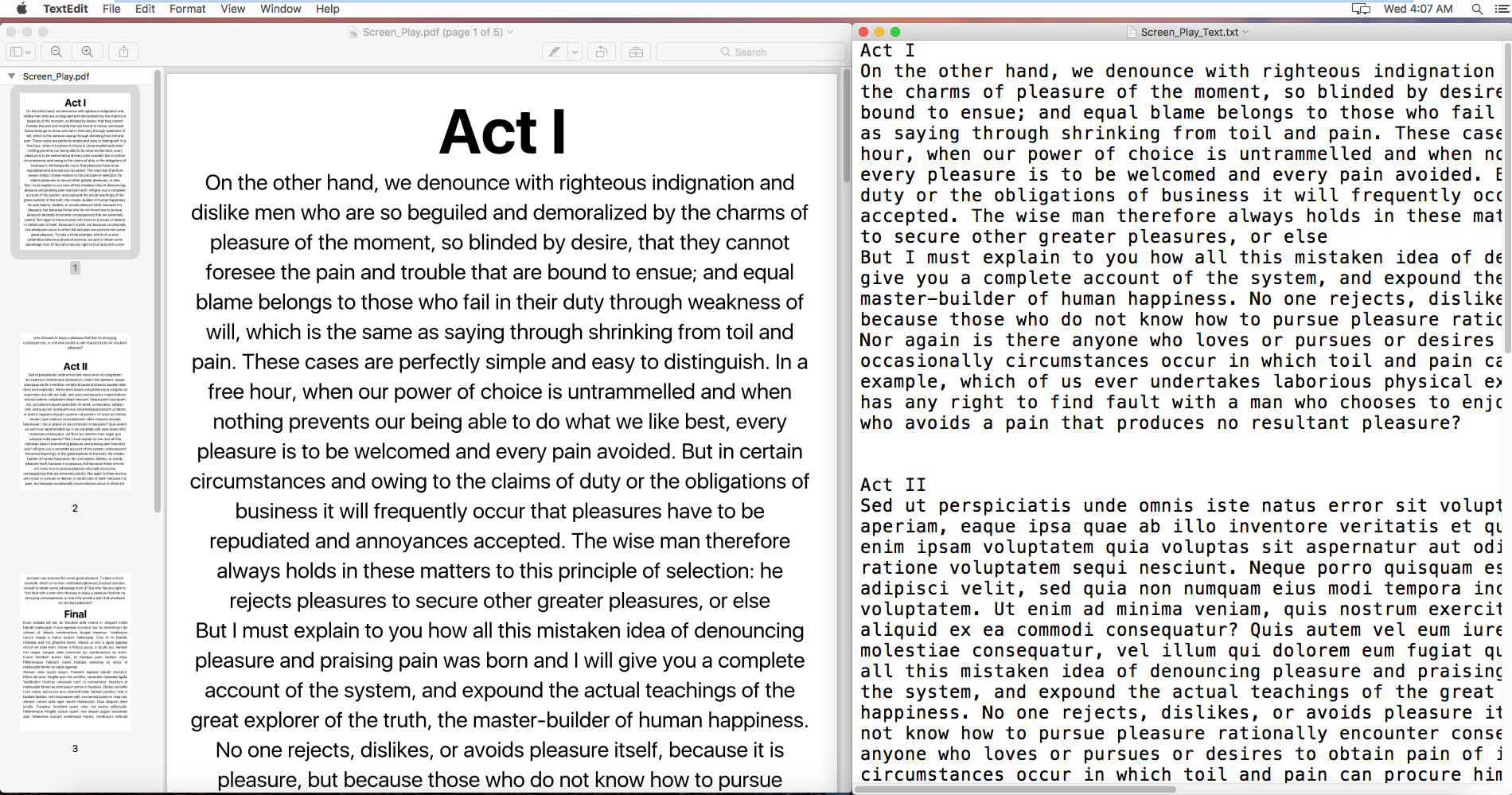
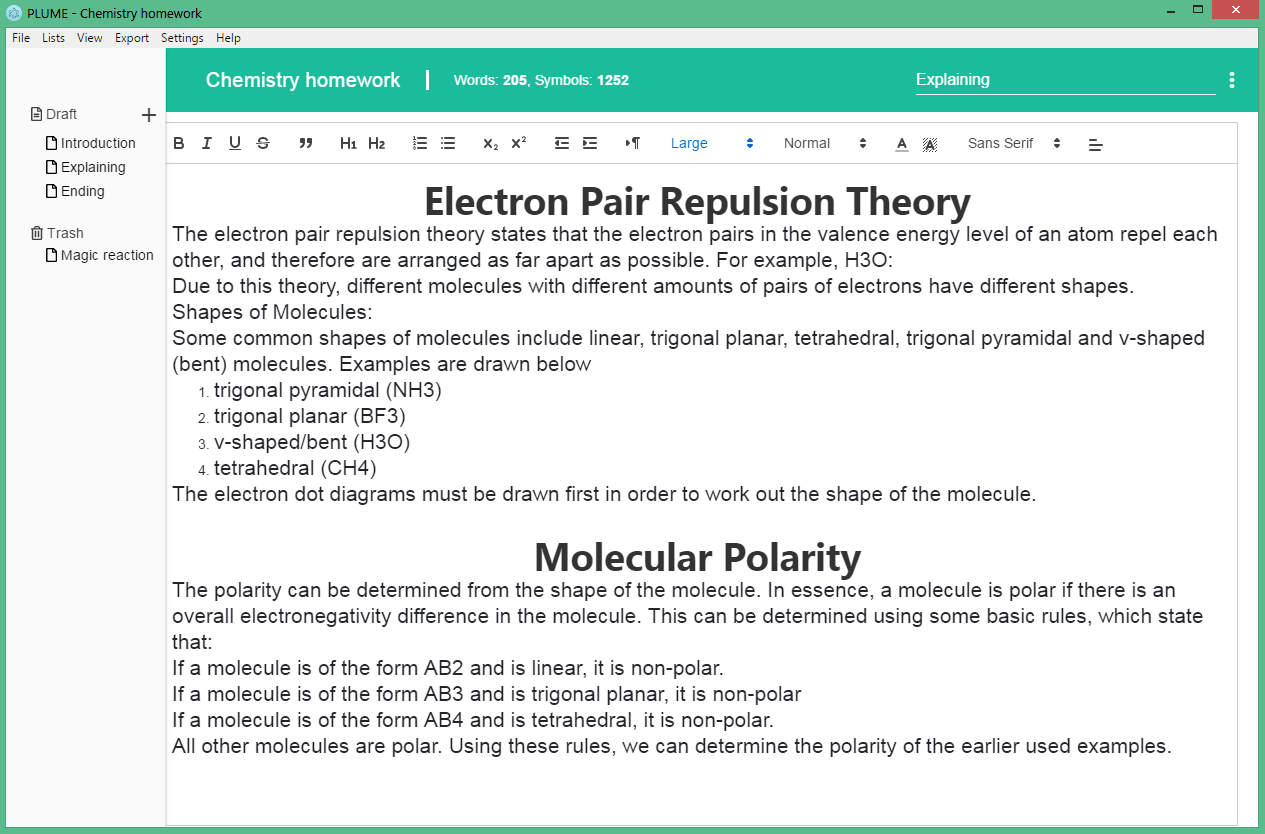
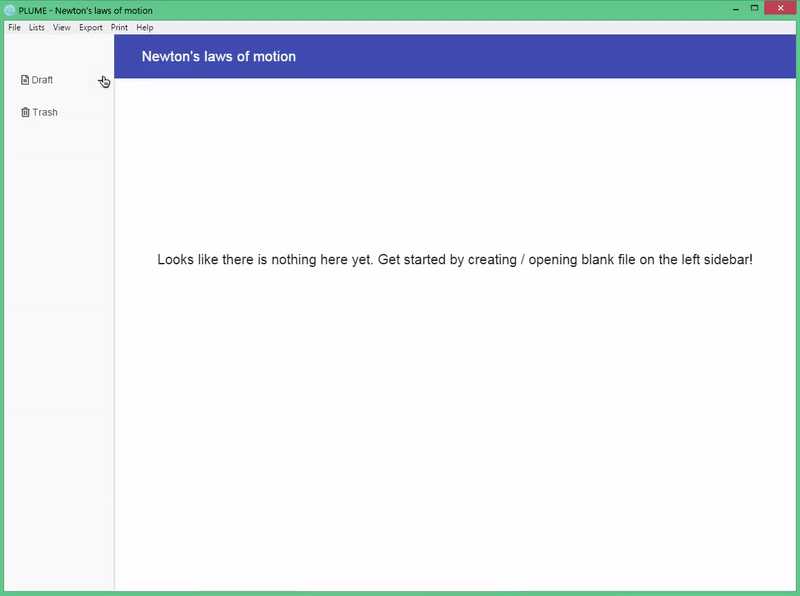
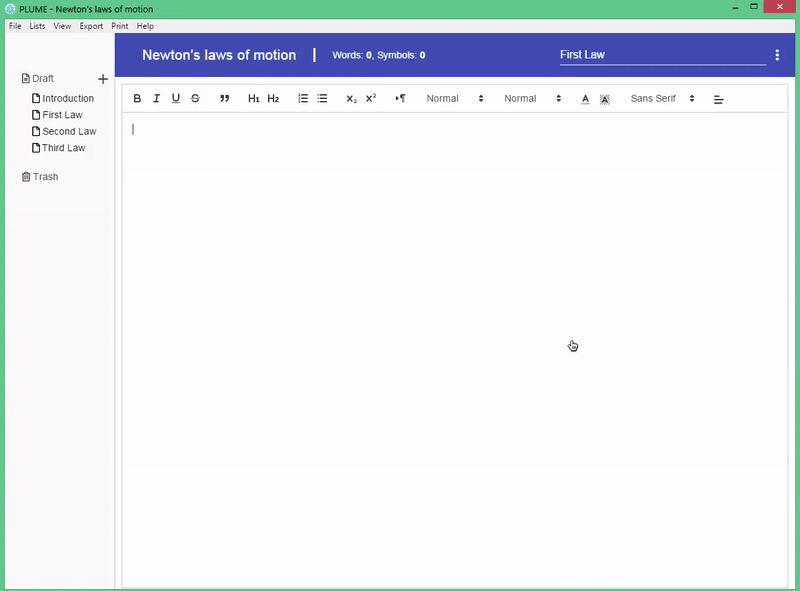
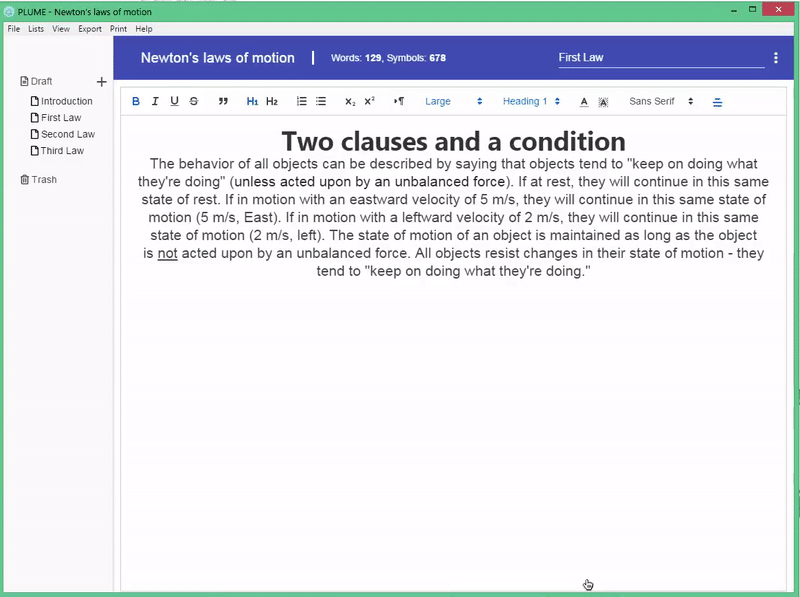
You can save manually by pressing CTRL+S, but there are also autosave that will save changes automatically.
There is word and symbol counter above the editor so you can monitore the situation. This is very useful for copywriters and other people who are getting paid for exact number of symbols.
You can view your text both on desktop and mobile devices.
Print it! What else can be said?